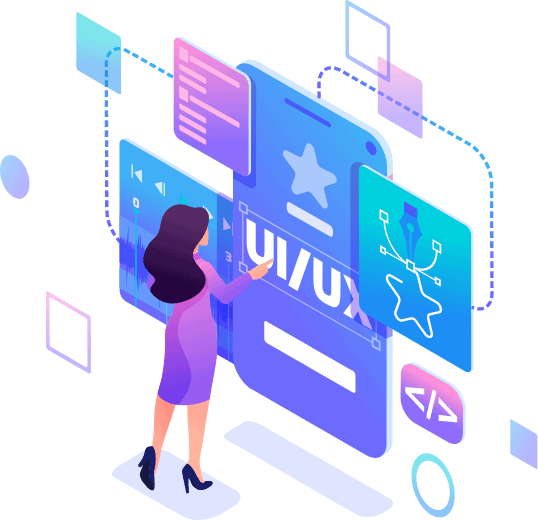
Important UI / UX design in website
UI (User Interface) and UX (User Experience) design are crucial aspects of website development that significantly impact user satisfaction, engagement, and overall success of a website. Here are the key principles and best practices for UI/UX design in website development:
UI Design Principles
- Simplicity
- Clean Layouts: Avoid clutter. Use ample white space to enhance readability and focus on essential elements.
- Minimalism: Use a minimalist design to ensure users are not overwhelmed by too many options or visuals.
2. Consistency
- Design Language: Maintain a consistent visual style across the site, including fonts, colors, and button styles.
- Navigation: Keep navigation menus and placement consistent to help users learn the interface quickly.
3. Intuitiveness
- Predictable Interactions: Design elements should behave as users expect them to. For example, buttons should look clickable.
- Clear Icons and Labels: Use universally understood icons and clear, descriptive labels.
4. Visual Hierarchy
- Contrast and Size: Use contrast and varying sizes to highlight important information and guide users’ attention.
- Alignment: Align elements in a way that creates a logical flow and makes content easy to scan.
5. Responsiveness
- Mobile Optimization: Ensure your design works well on all devices, especially mobile. Use responsive design techniques to adapt layouts for different screen sizes.
- Fast Load Times: Optimize images and code to ensure quick loading, enhancing the user experience.
UX Design Principles
- User-Centered Design
- Research and Personas: Conduct user research to understand your audience and create user personas to guide design decisions.
- Usability Testing: Regularly test your design with real users to identify and fix usability issues.
2. Accessibility
- Inclusive Design: Ensure your website is accessible to all users, including those with disabilities. Follow guidelines like WCAG (Web Content Accessibility Guidelines).
- Keyboard Navigation: Make sure all functionalities are accessible via keyboard.
3. Navigation and Structure
- Logical Flow: Organize content in a logical structure. Use clear headings and subheadings to guide users.
- Breadcrumbs and Search: Include breadcrumbs and a search function to help users find their way and locate specific information quickly.
4. Feedback
- Interactive Feedback: Provide immediate feedback for user actions, such as form submissions or button clicks, to confirm that actions have been processed.
- Error Messages: Use clear, helpful error messages that guide users on how to fix issues.
5. Engagement
- Interactive Elements: Incorporate interactive elements like animations and microinteractions to engage users and make the experience enjoyable.
- Personalization: Use personalization techniques to tailor the experience based on user preferences and behavior.
Best Practices
- Wireframing and Prototyping
- Wireframes: Start with wireframes to plan the layout and structure without distractions of design details.
- Prototypes: Develop interactive prototypes to test user flows and interactions before full-scale development.
2. Content Strategy
- Relevant Content: Ensure that the content is relevant, valuable, and organized in a user-friendly way.
- Visual and Text Balance: Balance visuals and text to maintain interest and avoid overwhelming users.
3. User Journey Mapping
- User Paths: Map out different user journeys to understand how different personas will interact with the site.
- Touchpoints: Identify and optimize key touchpoints in the user journey to ensure a smooth experience.
4. Performance Optimization
- Fast Load Times: Optimize images, scripts, and overall site performance to reduce load times.
- SEO Integration: Incorporate SEO best practices to ensure your site is discoverable by search engines.
5. Feedback Loop
- Analytics: Use analytics tools to track user behavior and gather data on how users interact with your site.
- Continuous Improvement: Regularly update and improve the site based on user feedback and analytics data.
Effective UI/UX design is a continuous process that involves understanding user needs, designing with empathy, and constantly iterating based on feedback and data. By prioritizing simplicity, consistency, accessibility, and user engagement, you can create a website that not only looks good but also provides a seamless and enjoyable experience for your users.
