
WEBSITE
WEBSITE DESIGN
Designing a website involves a combination of creativity, user experience considerations, and technical skills.
Define Goals: Understand the purpose of the website. Is it informational, e-commerce, a blog, or something else? Identify the target audience and what actions you want them to take on the site.
Research and Planning: Research competitors’ websites and similar sites to gather ideas and understand industry standards. Create a site map to plan the structure and navigation of the website.
Design: Create the visual design of the website. This includes choosing colors, typography, images, and other visual elements that align with the brand identity and appeal to the target audience.
Content Creation: Write or gather content for each page of the website, including text, images, videos, and other multimedia elements. Optimize content for search engines if necessary.
Launch: Once everything is tested and approved, launch the website. This involves uploading the files to a web server and making the site live for visitors.
Maintenance and Updates: Regularly update content, fix any issues that arise, and make improvements based on user feedback and analytics data.
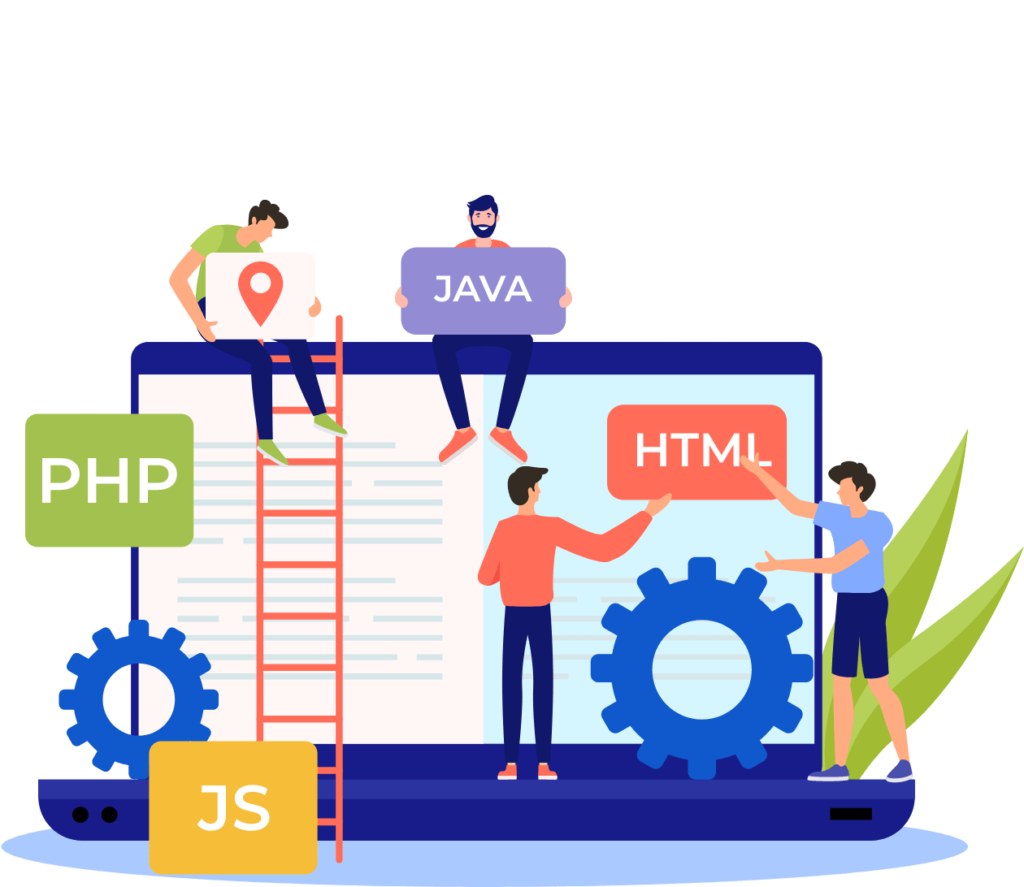
WEB DEVELOPMENT
Designing a website involves a combination of creativity, user experience considerations, and technical skills.
Requirement Gathering: Understand the purpose of the website or application, its target audience, the features required, and any specific technical or business requirements.
Frontend Development: Write the code that powers the client-side of the website or application. This typically involves HTML for structure, CSS for styling, and JavaScript for interactivity.
Backend Development: Develop the server-side logic and functionality of the website or application. This may include database design, server configuration, and writing code in languages such as Python, PHP, or Node.js.
Deployment: Deploy the website or application to a web server or hosting platform so that it is accessible to users on the internet. This may involve configuring servers, setting up databases, and optimizing performance.
Maintenance and Updates: Monitor the website or application for any issues or bugs, and provide ongoing maintenance and support as needed. This may include applying security patches, fixing bugs, and adding new features or improvements over time.

E-Commerce
Designing a website involves a combination of creativity, user experience considerations, and technical skills.
Choose a Platform: Select an e-commerce platform that fits your needs. Popular options include Shopify, WooCommerce (built on WordPress), Magento, and BigCommerce. Consider factors like ease of use, scalability, customization options, and cost.
Domain Name and Hosting: Purchase a domain name that reflects your brand and choose a reliable web hosting provider that supports your chosen e-commerce platform.
Set Up Your Store: Install and configure your chosen e-commerce platform. Customize your store’s design by choosing a theme or template that aligns with your brand identity. Configure essential settings such as currency, shipping options, taxes, and payment gateways.
Product Management: Add your products to your e-commerce store. Include detailed product descriptions, high-quality images, pricing information, and any variations such as sizes or colors. Organize your products into categories and subcategories to make navigation easier for customers.
Payment Gateway Integration: Set up payment gateways to accept payments securely from your customers. Popular payment gateways include PayPal, Stripe, Square, and Authorize.Net. Ensure that your chosen payment gateway is supported by your e-commerce platform.
Security: Implement security measures to protect your customers’ sensitive information, such as SSL encryption, secure payment gateways, and compliance with PCI DSS standards.
Marketing and Promotion: Implement marketing strategies to drive traffic and sales to your e-commerce store. This may include content marketing, email marketing, social media marketing, pay-per-click advertising, and influencer partnerships.
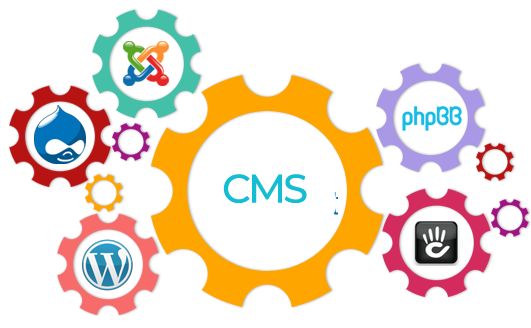
Custom CMS
Designing a website involves a combination of creativity, user experience considerations, and technical skills.
Define Requirements: Identify the specific requirements and features you need for your CMS. Consider factors such as content types, user roles and permissions, workflow management, version control, and scalability.
Database Design: Design the database schema to store your website’s content and metadata efficiently. Choose a relational database management system (e.g., MySQL, PostgreSQL) or a NoSQL database (e.g., MongoDB) based on your requirements.
User Authentication and Authorization: Implement user authentication and authorization mechanisms to secure your CMS. Define user roles (e.g., admin, editor, contributor) and permissions to control access to different features and content.
Content Management Interface: Build an intuitive user interface for managing content, including features such as creating, editing, and deleting content, uploading media files, managing categories and tags, and scheduling content publication.
Dynamic Content Rendering: Implement dynamic content rendering to display content stored in the database on your website’s frontend. Use server-side rendering (SSR), client-side rendering (CSR), or a combination of both based on performance and SEO requirements.
SEO Optimization: Optimize your custom CMS for search engines by generating SEO-friendly URLs, implementing meta tags, providing structured data markup, and optimizing page speed and performance.
Security: Implement security best practices to protect your CMS against common vulnerabilities, such as SQL injection, cross-site scripting (XSS), and cross-site request forgery (CSRF). Regularly update dependencies and libraries to patch security vulnerabilities.
Testing and Quality Assurance: Test your custom CMS thoroughly to ensure its functionality, performance, and security. Conduct unit tests, integration tests, and user acceptance tests to identify and fix any issues before deployment.
